In this article, you will learn how to enable Elasticsearch, Solr, Whoosh, or Xapian on your CODENERIX website.
CODENERIX is ready to work with Search Indexes. For this purpose, it will require you to configure Haystack.
Haystack can connect Solr, Elasticsearch, Whoosh, and Xapian to a Django website, and CODENERIX will use those Indexes to improve search speed.
For this tutorial, we will configure Haystack to work together with Elasticsearch:
HAYSTACK_SIGNAL_PROCESSOR = 'haystack.signals.RealtimeSignalProcessor'
HAYSTACK_CONNECTIONS = {
'default': {
'ENGINE': 'codenerix.contrib.haystack_engines.AsciifoldingElasticSearchEngine',
'URL': 'http://127.0.0.1:9200/',
'INDEX_NAME': 'haystack',
},
}
As you can see, the search engine we are configuring is one of the predefined ones we included in CODENERIX: codenerix.contrib.haystack_engines.AsciifoldingElasticSearchEngine
Remember to add “haystack” to your INSTALLED_APPS as a second step.
And this is all you need to do. Your CODENERIX website is ready to work with Haystack.
Indexes
Now that we have ready our CODENERIX website for Haystack, we will define the desired Indexes.
Inside the folder of any desired app from your CODENERIX project, create a new file named “search_indexes.py” for access to lists. Add inside this file the desired Indexes you want Haystack to manage, for example, from an OCR Document Management Software:
from haystack import indexes
from .models import Document
class Document(indexes.SearchIndex, indexes.Indexable):
text = indexes.EdgeNgramField(document=True, use_template=True)
year = indexes.IntegerField(model_attr='year')
number = indexes.IntegerField(model_attr='number')
subject = indexes.EdgeNgramField(model_attr='subject')
date_doc = indexes.DateField(model_attr='date_doc')
date_input = indexes.DateTimeField(model_attr='date_input')
sender = indexes.EdgeNgramField(model_attr='sender')
doc_type = indexes.IntegerField(model_attr='doc_type__pk')
doc_type__name = indexes.EdgeNgramField(model_attr='doc_type__name')
total_files = indexes.IntegerField(model_attr='total_files')
total_documents = indexes.IntegerField(model_attr='total_documents')
seeker = indexes.EdgeNgramField(model_attr='seeker')
def get_model(self):
return Document
def index_queryset(self, using=None):
"""Used when the entire index for model is updated."""
return self.get_model().objects.all()
To let a view work with Haystack, add the following:
haystack = True
to your GenList and voilá, the lists are sped up.
What about the maintenance of Indexes?
Haystack is aware of Indexes and search engines and will keep your Indexes updated so you don’t have to do anything else.
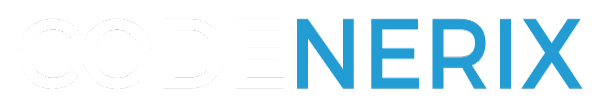

Recent Comments