🇪🇦 Leer en Español, “GenCreate, GenDetail, GenUpdate y GenDelete“
In the last article, we described GenList to start using CODENERIX listings. The time has come to see how to create, view, update and delete the information on those listings.
In this article, we will talk about GenCreate, GenDetail, GenUpdate, and GenDelete.
First, each one inherits from its Django equivalent, such that GenCreate inherits from CreateView, GenUpdate from UpdateView, GenDetail from DetailView, and GenDelete from DeleteView.
Let’s see first what the example model that we are going to use, “Contact“, would look like:
class Contact(CodenerixModel):
first_name = models.CharField(verbose_name=_(u'Name(s)'), max_length=128)
last_name = models.CharField(verbose_name=_(u'Last name'), max_length=128, blank=True, null=True)
alias = models.CharField(verbose_name=_(u'Alias'), max_length=32, blank=True, null=True)
organization = models.CharField(verbose_name=_(u'Organization'), max_length=64, blank=True, null=True)
borndate = models.DateField(verbose_name=_(u'Borndate'), blank=True, null=True)
address = models.TextField(verbose_name=_(u'Address'), blank=True, null=True)
created_by = models.ForeignKey(User, verbose_name=_(u'Created by'), on_delete=models.CASCADE, related_name='contacts')
def __fields__(self, info):
return (
('first_name', _(u'Name(s)')),
('last_name', _(u'Last name')),
('alias', _(u'Alias')),
('organization', _(u'Organization')),
)
and your “ContactForm” form, which will inherit from GenModelForm.
GenModelForm:
from codenerix.forms import GenModelForm
class ContactForm(GenModelForm):
class Meta:
model = Contact
exclude = ['created_by']
def __groups__(self):
return [
(
_(u'Principal'), 6,
['first_name', 6],
['last_name', 6],
['alias', 6],
),
(
_(u'Principal'), 6,
['organization', 6],
['borndate', 6],
['address', 6],
)
]
@staticmethod
def __groups_details__():
return [
(
_(Contact'), 12,
['alias', 12],
['organization', 12],
['borndate', 12],
['address', 12],
)
]
Since GenModelForm is new, I will only point out that it inherits from Django‘s BaseModelForm and that the only thing new compared to a Django ModelForm is the groups. Groups are the definition of how we want a form to look on the screen and are built with a list of tuples containing:
- Field block title
- Width in Bootstrap columns
- N-tuples refer to the fields of the form where each tuple will have as its first element the name of the field that will go in that position and its width in Bootstrap columns. There are more elements in these tuples that I will explain in future posts.
In this way, the form indicated above would be as follows:
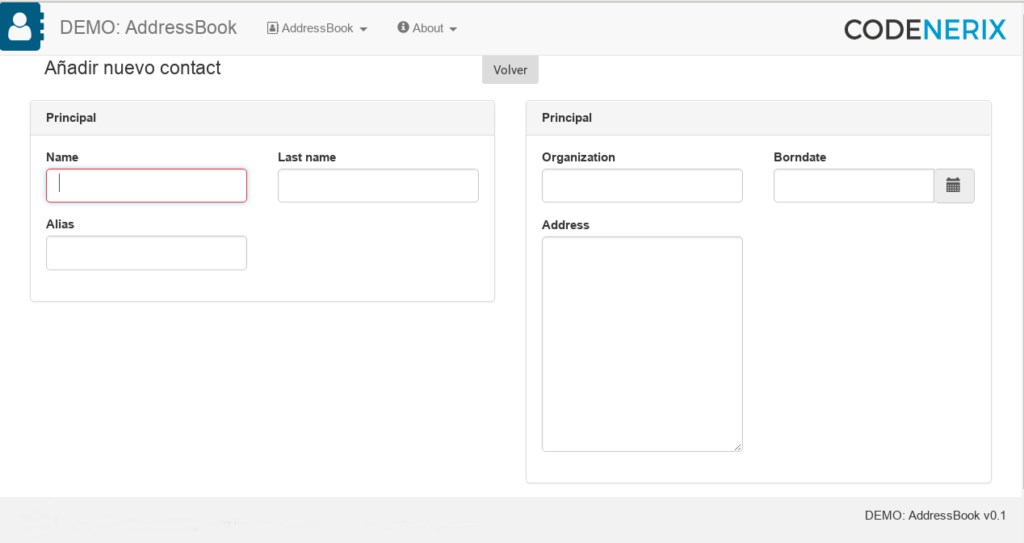
Where the fields are self-validated on the user’s browser side and thus greatly reduce server calls. Said form explained to your group would be as follows:
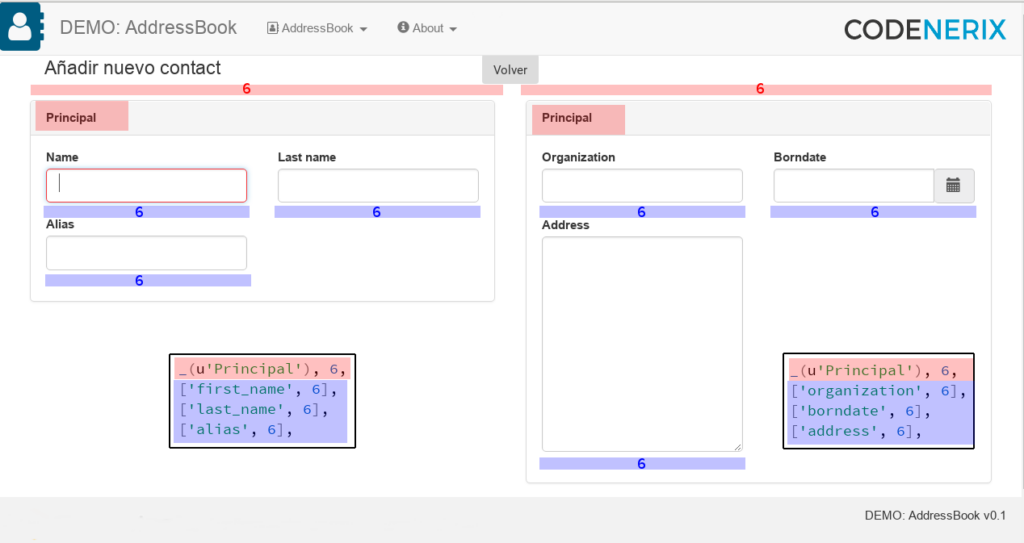
Let’s discover the details of these 4 views that work like their Python counterparts with the same attributes and methods as these but offer much more functionality.
GenModify
To talk to GenCreate and GenUpdate, we first have to talk about GenModify, which manages the operation when a record is created and updated. It is not a view that we will use directly. However, this class will indirectly be part of GenCreate and GenUpdate, respectively. Since the creation and update of the record vary in minimal matters: the form coincides, and the validations are the same, the GenModify class is in charge of managing how GenCreate and GenUpdate act in each case, preloading the form with the record that is being edited in a GenUpdate and both cases storing the changes (new or updated) in the database.
Table of attributes allowed by GenModify
| Attribute | Description |
| angular_delete | Name of the angular method that will receive the action when the “Delete” button is pressed, by default “delete”.angular_delete = "delete" |
| angular_submit | Name of the angular method that will receive the action when the form is submitted, by default, “submit”.angular_submit = "submit" |
| buttons_bottom | Show action buttons below the form, and defaults to True.buttons_bottom = True |
| buttons_top | It shows the action buttons above the form and defaults to True.buttons_bottom = True |
| extends_base | It contains the base template path from which the List template will inherit. It usually goes to a “base/base.html“, but by changing this variable, you can tell it to load a different file to offer the user a different environment experience.extends_base = "base/base.html" |
| form_groups | The group to apply to this view (equivalent to __groups__) can be a method or a function. |
| form_ngcontroller | By specifying this attribute, an extra controller will be added to the form that will serve to include extra functionalities accessory to the standard form.form_ngcontroller = "nuevo_controlador" |
| __groups__ | The group to apply to this view (equivalent to form_groups) can be a method or a function. |
| hide_foreignkey_button | When this attribute is activated, the option to work the fields with external relationships through modal windows is shown. By default this attribute is False. In the following example, you can see 2 fields, “Brand” (Marca) and “Category” (Categoría), in which since there is no element selected in “Brand”, the system shows a “+” symbol to add a new record since it assumes that none of those in the list is valid for the user to fill in that field. If there is a selected element, the system displays a “pencil” in order to allow the selected element to be edited. Both “creation” and “editing” occur in a modal window.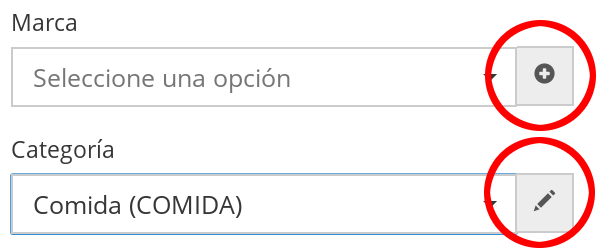 Sometimes we do not want to see these buttons because we do not want the user to access these modal windows, either because we do not want them visually or because they do not have permissions or they are not developed. Marking this attribute as “True” will hide these buttons. hide_foreignkey_button = False |
| json | It will return a response in JSON format, by default, True.json = True |
| json_details | It will trigger verbose responses in JSON responses, by default, True.json_details = True |
| linkback | It shows the “Back” button and defaults to True.linkback = True |
| linkdelete | It shows the “Delete” button and defaults to True. This attribute is only available in editing forms (it is not enabled for creation forms since there is no record to delete).linkdelete = True |
| linksavehere | It shows the “Save Here” button, which defaults to True.linksavehere = True |
| linksavenew | It shows the “Save and New” button, which defaults to True.linksavenew = True |
| show_details | At the end of the execution of the form, the system will try to return to the list, however, if show_details is activated, the system will go to the details view instead of the list.show_details = True |
| show_internal_name | When set to True, it will display a title on the form. By default, it is activated in normal forms and deactivated in “modal” forms.show_internal_name = True |
| success_url_keys | A correctly completed form always responds with a valid status and also with a JSON dictionary containing at least 2 keys:
The success_url_keys attribute should be a list of strings that can have the following format:
success_url_keys = ["id","name:title"] |
| title | If show_internal_name is activated, a title will be shown, and the title will be calculated automatically by mixing the action, which can be “Adding” or “Editing”, and the form’s name. However, when modifying this attribute, the content of this attribute will be displayed directly, preventing it from being auto-calculated.title = _("Nuevo título para el formulario") |
These attributes are available in both the create and edit views.
GenCreate and GenCreateModal
from codenerix.views import GenCreate, GenCreateModal
class ContactCreate(GenCreate):
model = Contact
form_class = ConctactForm
class ContactCreateModal(GenCreateModal, ContactCreate):
pass
GenCreate is a view that inherits Django‘s CreateView from GenModify. At its minimum, it needs the same fields as CreateView. These are “model” and “form_class“. Since GenCreate inherits from GenModify, its features will also be available.
To the views to which we include a GenCreateModal, we will get the render to prepare the result to be displayed in a modal window. In the background, what actually happens is that it adds the Bootstrap modal window marquee and ends the rendering at that point.
GenUpdate and GenUpdateModal
from codenerix.views import GenUpdate, GenUpdateModal
class ContactUpdate(GenUpdate):
model = Contact
form_class = ContactForm
class ContactUpdateModal(GenUpdateModal, ContactUpdate):
pass
GenUpdate is a view that inherits Django‘s UpdateView from GenModify. At its minimum, it needs the same fields as UpdateView. These are “model” and “form_class“. Since GenUpdate inherits from GenModify, GenModify‘s features will also be available.
In the views to which we include a GenUpdateModal, we will get the render to prepare the result to be displayed in a modal window. In the background, what actually happens is that it adds the Bootstrap modal window marquee and ends the rendering at that point.
GenDetail and GenDetailModal
from codenerix.views import GenDetail, GenDetailModal
class ContactDetail(GenDetail):
model = Contact
groups = ContactForm.__groups_details__()
class ContactDetailModal(GenDetailModal, ContactDetail):
pass
GenDetail is a view that inherits Django‘s DetailView and GenModify, used to display data from an object. At its minimum, it needs the same fields as the DetailView. These are “model” and “form_class“.
To the views to which we include a GenDetailModal, we will get the render to prepare the result to be displayed in a modal window. In the background, what actually happens is that it adds the Bootstrap modal window marquee and ends the rendering at that point.
Table of attributes allowed by GenDetail
| Attribute | Description |
| exclude_fields | A list of fields will be excluded when rendering the object’s data. GenDetail will always show all the fields of the object, it will use (just like forms) the groups to show the information organized by them, and the rest of the fields will go consecutively at the end of the group. However, if a field appears in the exclude_fields list, it will not be displayed in the details view.exclude_fields = ["contact", "price"] |
| extra_context | It is a dictionary that contains extra information that will be sent to the template. |
| groups | They work like the GenCreate and GenUpdate view groups. |
| linkback | A list of fields will be excluded when rendering the object’s data. GenDetail will always show all the fields of the object. It will use (just like forms) the groups to show the information organized by them, and the rest of the fields will go consecutively at the end of the group. However, if a field appears in the exclude_fields list, it will not be displayed in the details view.exclude_fields = ["contact", "price"] |
| linkedit | It shows the “Edit” button and defaults to True.linkedit = True |
| linkdelete | It shows the “Delete” button and defaults to True. This attribute is only available in editing forms (it is not enabled for creation forms since there is no record to delete).linkdelete = True |
GenDelete
from codenerix.views import GenDelete
class ContactDelete(GenDelete):
model = Contact
It is the view in charge of deleting the records. The reason for inheriting from GenDelete is that the system does certain security checks for record deletion, including permissions and integrity, that Django itself does not. It also responds appropriately to the controllers that deal with the management of the forms.
So far, we have explained everything necessary to operate with the Generic views of CODENERIX.
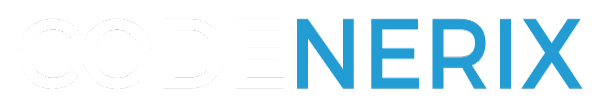
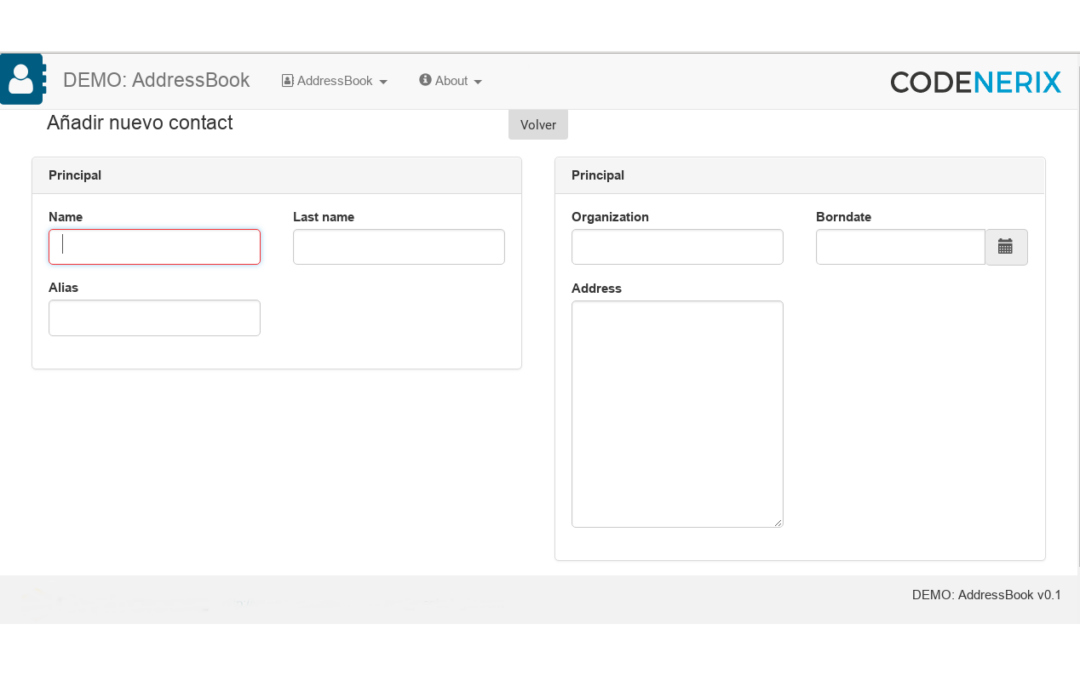
Recent Comments